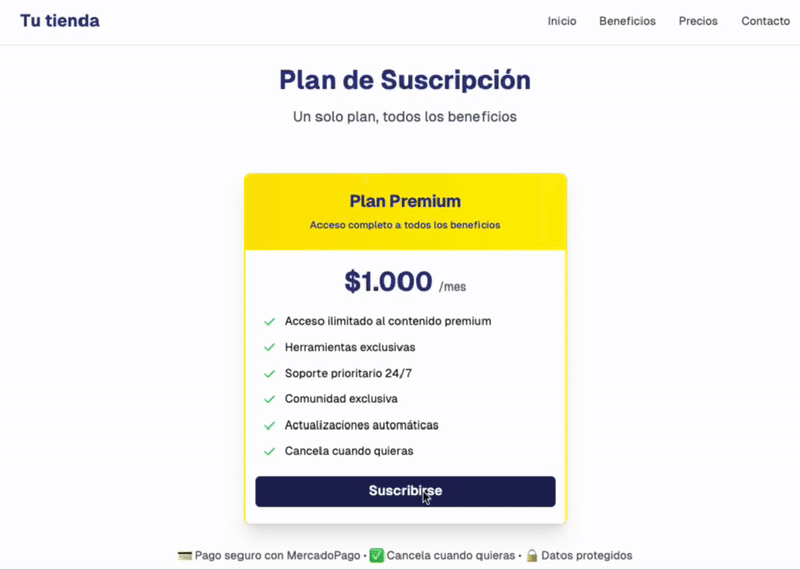- The buyer accesses the subscription link that you sent.
- Then, they are redirected to the payment form, where it's possible to choose between using a Mercado Pago account or continuing without an account.
- In the form, it's possible to select the desired payment method - either one already saved in the account or a new one to be added.
- After completing the payment, the customer becomes enrolled in the subscription and will be charged according to the defined frequency.
- Seller accountTo integrate Subscriptions, you need to access Mercado Pago and create a seller account.
- Mercado Pago applicationCreate your application in Your integrations and get your credentials to integrate with Mercado Pago.
- CredentialsUnique access keys that identify an integration in your account. For more information, access the documentation.
flowchart TD
A["Create a subscription via API"]
A --> B1["With associated plan"]
A --> B2["Without associated plan"]
B1 --> C["Test the integration"]
B2 --> C
C --> D["Go to production"]