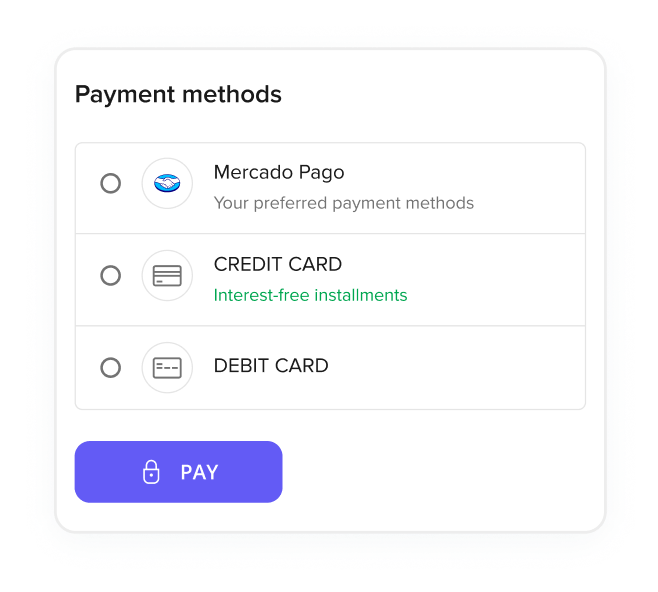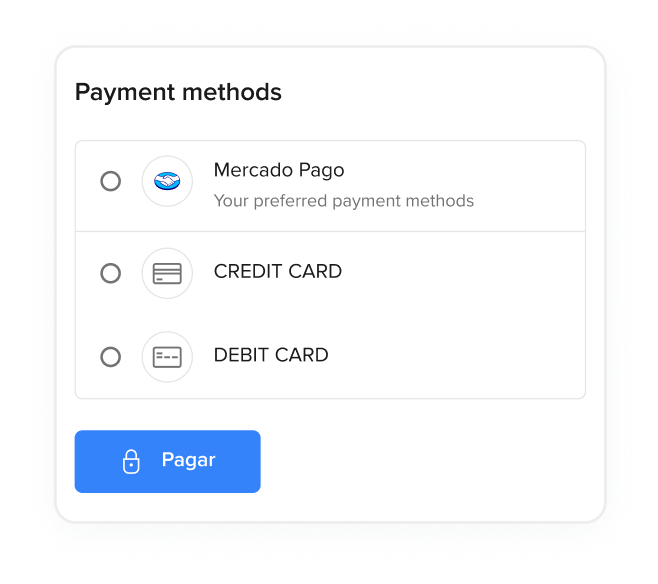- Seller accountYou need to create a user in Mercado Pago (or Mercado Libre) to have a seller account.
- SSL Certificate (Secure Sockets Layer)Allows secure navigation and protection of your data during information transfers.
- Check all prerequisites.
- Configure the common initialization for all Bricks.
- Choose the Brick you will integrate.
- Configure and render the Brick according to the specific documentation.
- Perform test purchase.
- Go to production.
flowchart TD
A[Check prerequisites] --> B[Configure common initialization]
B --> C[Choose Brick]
C --> D[Configure and render Brick]
D --> E[Perform test purchase]
E --> F{Test approved?}
F -- No --> G[Fix configuration] --> E
F -- Yes --> H[Go to production]